In this guide, we’ll explore the five crucial steps to follow after losing your phone, with a focus on using the “Find My Device” feature to help you locate it and protect your information
Table of Contents
Introduction
Losing your phone – it’s like a bad dream come true, right? One second, it’s in your hand, your trusty little sidekick keeping you connected. The next second – poof! Just like that, it’s gone. And you’re totally disconnected from everything and everyone.
I know that panicked, sinking feeling. It’s enough to give you heart palpitations! But don’t spiral into full freak-out mode just yet. As unpleasant as it is, this situation can be dealt with, having lost more than 8 phones i believe i have experience in this. There are steps you can take to handle a lost phone and protect yourself. I’ll walk you through them – deep breaths encouraged!
Try to locate your phone with Find my device apps
Begin by conducting a thorough search. By this, I mean you should go the extra mile, even if it entails retracing your entire day and inquiring with people around. You never know, someone might have found it and kept it safe for you. I recall a time when I accidentally left my phone in a hotel.
After realizing it was missing, I retraced my steps. When I inquired at the hotel, the manager asked about the phone’s make and then handed it over, explaining that it had been found on the floor.
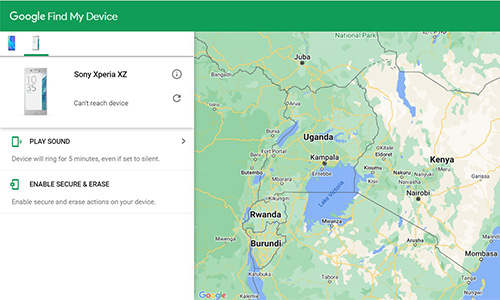
Second – let’s try to actually find your phone! If you had the amazing foresight to download a Find My device app before losing your phone, you’re in luck. Pull up the find my device app on another device and follow the instructions to try locating your phone. These find my device apps can show your phone’s location on a map, make it ring loudly if it’s nearby, or even let you lock it remotely.
Report to the Authorities

I once came across a case in which a stolen phone was discovered at a crime scene with a body. The police traced the phone to its owner, but when he tried to explain that it had been stolen a week prior, they didn’t listen. Instead, he was taken to Remand prison.
After nine months, he finally presented and argued his case and was released. It may sound absurd, but this situation could happen to anyone. To safeguard your rights and help the police track your phone, it’s crucial to report the theft immediately. This will result in an OB number, and when the police locate your phone, they’ll contact you to retrieve it.
READ RELATED: 3 BEST WAYS OF FINDING YOUR MISSING PHONE
Go into Protection Mode
If your phone is well and truly lost, time to go into protection mode. Call up your cell phone provider right away be it Safaricom or Airtel and report your phone as missing. They’ll suspend your service so no one can use your plan. Have your account info ready to give them. You’ll also want to change the passwords for any important accounts you access on your phone, like email, social media, or banking. With the phone lost, someone could access those accounts. Set new secure passwords and turn on two-factor authentication if you can, for extra security.
Erase Data
Now let’s think about your data that’s on the lost phone. Log into your iCloud or Google account on a computer and remotely wipe your phone to erase your info, contacts, photos, etc. You don’t want that personal stuff floating around if your phone doesn’t come back! While you’re there, unlink your lost phone from your cloud account. Poof – data erased, phone disconnected. Of course, if your phone reappears, you’ll have to reset everything up. But better safe than sorry!
Enable anti-theft features on Next mobile device
Looking ahead, enable anti-theft features like activation lock on your next phone to protect yourself if it’s ever lost. And be sure to regularly back up your new phone, ideally to cloud storage you can remotely wipe if needed.
Conclusion
Losing your smartphone is super stressful, I know. But staying calm, taking the right steps to secure your data, and exploring backup options can help you minimize the disruption. With a bit of luck and perseverance, you may even get it back! The important thing is protecting yourself. Just breathe, be proactive, and you’ll get through this mess.
Find My Device” is your ally in the quest to recover it. The five steps we’ve discussed in this guide, including leveraging this powerful tool, can help you regain control and protect your valuable data
Disclaimer: Viraleflare is reader-supported. When you buy through links on our site, we may earn an affiliate commission

